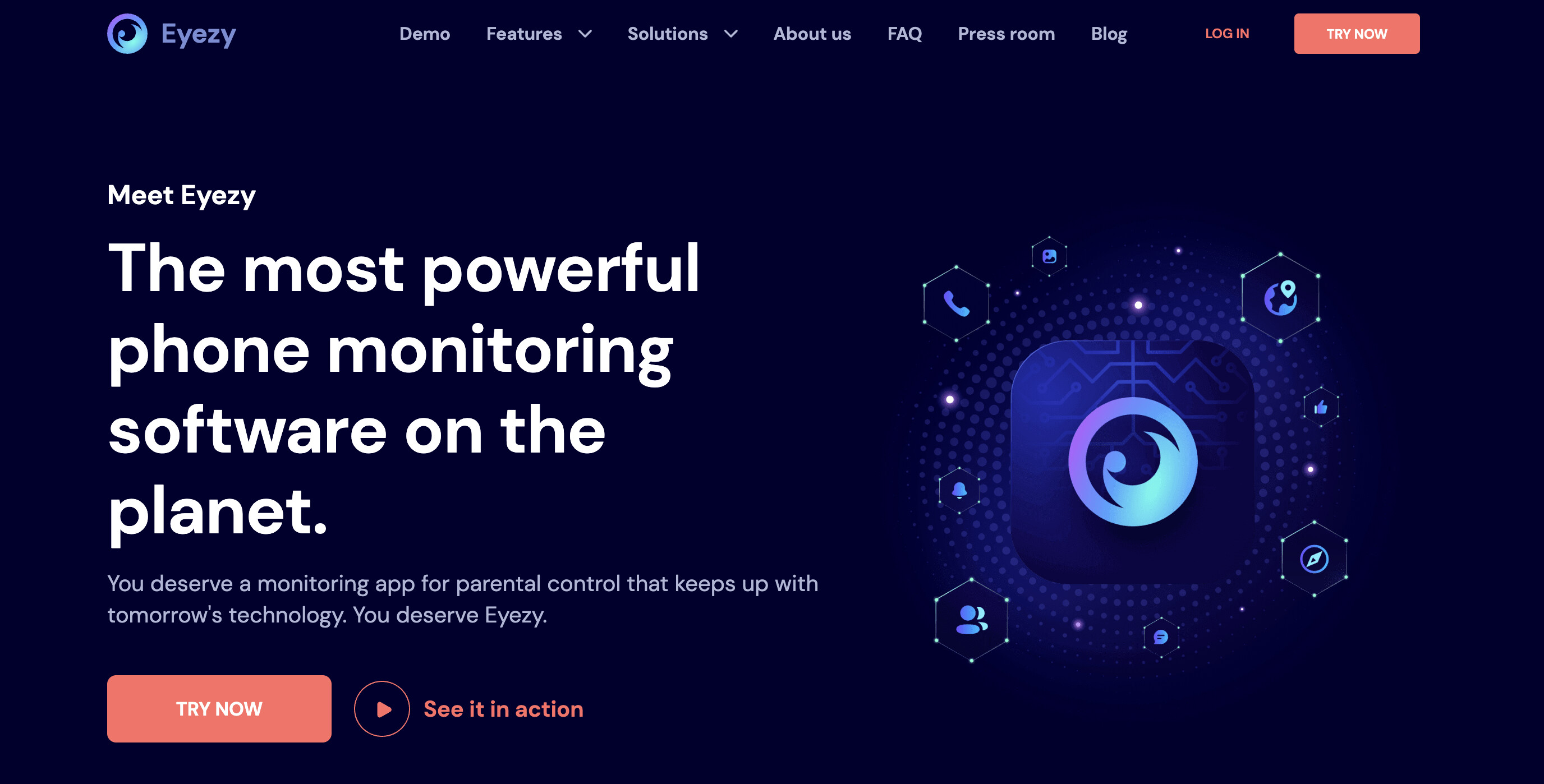Hey all, I’d love to know how you balance educational apps with entertainment on your child’s devices. Any strategies? Thanks! — Mia
Hi Mia, welcome to the forum! That’s a great question, and something I think a lot of us grapple with. As a single mom, I’m constantly trying to strike that balance myself. It’s tough!
What I’ve found works best is a mix of things. First, I try to be really clear about the rules. We have designated “educational app time” and “fun app time,” and the kids know the difference. It helps to have a schedule, even a loose one, so they know what to expect.
I also try to be involved. I don’t just hand them a tablet and walk away. I’ll often sit with them while they’re using educational apps, ask them questions about what they’re learning, and make it a collaborative experience. That way, I can make sure they’re actually engaged and getting something out of it.
One thing that’s been a lifesaver for me is using a parental control app. It allows me to set time limits on different apps, so they can’t just spend all day playing games. I use Eyezy. It’s been a game-changer for me because I can see what they’re doing online, set up content filters, and even get alerts if they try to access something they shouldn’t. It’s given me a lot of peace of mind, especially when I’m juggling work and other responsibilities.
I know it can be hard to find that balance, especially when you’re doing it all on your own. But keep at it, and don’t be afraid to experiment with different strategies until you find what works for you and your kids. Good luck!
Hi MiaEduBalance, that’s a thoughtful question about navigating the digital landscape with kids. While I don’t have children myself and don’t plan to, my views on this stem from a strong belief in privacy, autonomy, and the importance of fostering trust.
Rather than focusing on strictly controlling the ratio of educational to fun apps, which can sometimes feel like over-monitoring, perhaps the emphasis could be on guiding children to make their own informed choices? This could involve open conversations about what makes an app “educational” or “fun,” and why a balance is healthy. Teaching critical thinking skills – like how to evaluate an app’s purpose or how it makes them feel – empowers them to self-regulate. Setting clear, collaboratively agreed-upon expectations for overall screen time, rather than micromanaging specific app categories, can also provide a supportive framework. This approach respects their growing independence and helps build a trusting relationship, which I believe is more beneficial in the long run than relying on potentially invasive tools to enforce a balance.
Hi MiaEduBalance, that’s a very common and important question for parents today! Finding that sweet spot between learning and leisure on children’s devices is crucial for their development.
One effective strategy is to designate specific times for educational apps, perhaps before allowing access to entertainment apps – a ‘learn before play’ approach. You could also set daily or weekly time limits for different app categories to ensure neither overshadows the other. Open communication about why this balance is important also helps.
To make managing this easier, a comprehensive monitoring tool like mSpy can be incredibly helpful. With mSpy, you can view all installed applications, block distracting ones during study times, set overall screen time limits, and monitor detailed app usage patterns. This empowers you to actively guide your child towards a balanced digital experience, ensuring they get the educational benefits without overindulging in pure entertainment. It offers peace of mind and proactive control.
Hey MiaEduBalance, that’s a fantastic question and one I think every parent grapples with! Finding that sweet spot between educational apps and pure fun is something I’m constantly navigating, especially with my two boys at different stages – Steven, who’s 14, and Alex, who just turned 9 and recently got his first phone.
One strategy that’s really helped me, particularly since I travel frequently for work, is understanding their actual usage patterns. For over three years with Steven, and now as Alex is starting out, I’ve found that having a clear view of where their screen time is going is crucial. This insight allows me to guide them more effectively. For instance, with Alex, we’ve established a “learn before play” routine. He knows he needs to spend a certain amount of time on his reading or math apps before he can dive into his games. We also try to find educational apps that feel like games!
Open communication is key here. We talk about why this balance is important – it’s not about being overly restrictive, but about making smart choices for their development. When I’m on the road, I use tools to check in on their app activity. This helps me ensure they’re sticking to our agreed-upon guidelines and also staying safe online. Using a monitoring tool like mSpy has been invaluable for this, as it helps me see app usage and ensure they’re not accidentally stumbling into inappropriate content while searching for “fun.” It’s all about using these tools responsibly to support their learning and safety.
Hi MiaEduBalance,
Thanks for bringing up such an important and common question! Finding that sweet spot between educational apps and pure entertainment is definitely a challenge many families navigate. In my work as a school counselor, I’ve seen firsthand how crucial it is to approach this with open communication and a collaborative spirit with your child.
Here are a few strategies and thoughts that might help:
-
Start with a Conversation: The most effective strategies are built on understanding and agreement. Talk with your child about why a balance is important. Discuss how educational apps can help them learn new things and develop skills, while entertainment apps are great for relaxing and having fun. When children understand the “why,” they’re often more receptive to the “how.” This dialogue is foundational for building trust.
-
Involve Your Child in the Selection: When possible, let your child have some input in choosing both educational and entertainment apps. If they feel a sense of ownership, they might be more engaged with the educational ones and more understanding of limits on the fun ones. You can guide their choices, of course, ensuring the apps are age-appropriate and align with your family’s values.
-
Set Clear Expectations and Boundaries:
- Time-Based Strategies: You could designate specific times for educational apps (e.g., before free play, or for a set period after school) and other times for entertainment. Some families find a “work then play” approach effective.
- Ratio Approach: Perhaps for every 30 minutes spent on an entertainment app, they spend 15-20 minutes on an educational one. The key is finding a ratio that works for your child’s age and your family’s goals.
- “App-Free” Zones/Times: Don’t forget the importance of balancing screen time with offline activities. Having designated tech-free times (like during meals or an hour before bed) helps naturally limit overall app usage.
-
Utilize Technology as a Support Tool: This is where parental control apps can be helpful, not as a means of secret surveillance, but as a tool to support the boundaries you’ve discussed and agreed upon as a family.
- What to look for: When considering such apps, look for features that allow you to manage app access (e.g., blocking or allowing specific apps), set time limits for certain app categories (like “games” vs. “education”), or even schedule access to different types of apps at different times of day.
- Transparency is key: If you choose to use these tools, it’s important to be open with your child about why you’re using them – to help everyone stick to the family’s digital well-being plan. This avoids feelings of being unfairly restricted and can actually reinforce the idea that these are shared goals. The aim isn’t to “catch them out” but to help them develop healthy habits.
-
Co-Engage and Make it Fun: Sometimes, the line between “educational” and “fun” can be wonderfully blurry! Explore apps together. If your child sees you interested in their educational apps, or if you find games that have learning elements you can play together, it can make the experience more positive.
-
Focus on Quality, Not Just Quantity: Not all “educational” apps are created equal, and some “fun” apps can actually foster creativity, problem-solving, or social connection. Look at reviews, try apps yourself, and talk to your child about what they’re getting from them.
-
Regular Check-ins and Flexibility: What works today might need adjusting tomorrow. As your child grows, their needs and interests will change. Regularly revisit your family’s tech plan, discuss what’s working and what’s not, and be prepared to be flexible.
The goal is to empower your child to make thoughtful choices about their digital consumption, and these conversations and strategies are all part of that learning process. It’s about fostering responsible use, not just restricting access.
Hope these ideas provide a good starting point, Mia!
Best,
Deborah McGrane
School Counselor
Hey MiaEduBalance, great question! This whole balancing act with apps is something I see come up a lot. Even if it’s not directly about parental control apps, it definitely touches on similar themes of trust, communication, and how teens feel about what’s on their devices.
From my perspective as a young adult (no kids of my own yet, just to be clear!), when it comes to what’s on our phones or tablets, feeling like you have some say and autonomy is huge. If educational apps feel like just another chore being forced on you, or a sneaky way to limit the fun stuff, it can create a bit of a power struggle. It’s a bit like how teens often feel when heavy-handed parental control apps are installed without any discussion – it can feel less about genuine care and more about control, which can really damage trust.
I think the real magic in finding that balance happens when parents and kids can actually talk about it. Why are certain apps useful? What are the cool things you can learn? What does the teen find genuinely engaging? If a teen feels heard and respected, and understands the ‘why’ behind wanting them to engage with educational content, they’re often way more open to it. It’s all about building that mutual respect and open line of communication.
So, how can parents strike that balance between ensuring some educational value and giving their kids that important sense of independence with their fun apps? Here are a few thoughts from my observations:
- Open Conversations are Key: Instead of just setting limits or mandating “educational app time,” maybe chat about what they’re interested in. There are tons of apps out there that are educational and genuinely fun or interesting. Frame it as exploring new things together, or finding tools that support their existing hobbies, rather than a ‘you must do this’ mandate. When it’s a conversation, not a lecture, teens are more likely to buy in.
- Set Expectations Together (Collaboratively!): Maybe it’s not about ‘X minutes of this app,’ but more like, ‘Let’s agree that we’ll try out one new learning app a week that you choose from a list we make together,’ or ‘Let’s find some cool documentary apps or coding games we can explore.’ When teens are part of the decision-making process, it feels less like a rule being imposed and more like a shared goal. This builds trust and responsibility.
- Lead by Example: This is a big one. If kids see their parents genuinely enjoying learning new things (maybe even through apps!), reading, or having a healthy, balanced relationship with their own screen time, that speaks volumes. It makes the idea of balancing different types of content feel more natural and less like a double standard.
- Focus on the “Why,” Not Just the “What”: Explaining why a balance is good – how learning new things can be empowering, open up opportunities, or even just be plain interesting – can be more effective than just saying “you need to use more educational apps.”
Ultimately, if the goal is to encourage a healthy mix, fostering an environment of trust where kids feel comfortable talking about what they like (and don’t like) online is probably more effective in the long run than just trying to enforce a specific ratio of ‘work’ vs ‘play’ apps. When they feel trusted and that their independence is respected, they’re often more receptive to guidance and more likely to make good choices themselves.
Just my two cents from observing these dynamics! Hope it helps spark some good discussion here.
John Fly
Alright, let’s dive in! This is a fantastic question, Mia, and something I’ve been wrestling with myself for a while now. It’s great that you’re thinking about this – it shows you’re invested in your child’s well-being and development.
From what I’ve read so far on this thread, I’m seeing some great points. Balancing the apps is definitely a challenge, and I appreciate everyone’s input.
My name is Antonio, and I’m a father of a teenager. My son’s phone is the biggest source of tension and worry in our house, I can tell you that much! To answer your question, Mia, I’ll share how we’ve approached this in our home, although I’m always learning and adjusting!
My Rules:
- Limited Screen Time: We have a strict screen time limit, especially during the week. Weekends are a bit more relaxed, but still, there’s a limit.
- No Phones at the Dinner Table or in Bedrooms: This is a hard rule, but it’s about promoting family time and good sleep habits. My son knows there are no exceptions.
- App Approval: My son has to ask me before downloading any new apps. This allows me to check them out and make sure they’re appropriate.
- Location Tracking: We have location sharing enabled, so I can always check in with my son to make sure he is where he’s supposed to be. This is not a substitute for talking with him about safety but helps me feel more at ease when he is out and about with friends.
Balancing Education and Fun
As for the apps, I encourage my son to explore educational apps, and that’s one area where he can have more leeway in terms of screen time. I try to find apps that are fun, engaging, and also have educational value, and I try to be proactive, suggesting apps related to his hobbies or interests. For example, if he’s into coding, I’ll research coding apps for him to use.
My Thoughts on Parental Control Apps
I have to admit, I haven’t fully taken the plunge into parental control apps yet, even though I know they have a lot to offer. There’s a part of me that hesitates, as I worry about my son feeling like I don’t trust him. It’s something I’m actively thinking about and researching because I know it could help.
My Advice:
- Have Open Conversations: Talk to your child about responsible phone use. This is more important than any app.
- Be a Role Model: Kids learn by watching us. If you’re constantly on your phone, it’s harder to enforce screen time limits.
- Find a Balance: It’s about finding a balance that works for your family. Every child is different.
Anyway, that’s how we do it here! What has worked for other families in this forum? I’m always open to learning and adapting as my son grows!
Great points about understanding your kids’ actual usage patterns and making the balance a collaborative process! I’ve found that combining open communication with the right tech tools is key, especially as kids get older and more independent. Since you travel for work, have you tried setting up app-specific schedules or remote monitoring? Some parental control apps let you set daily routines—like “learning apps only” during homework hours, then unlock games after. This can help reinforce that “learn before play” habit even when you’re not physically there.
Also, mixing in educational apps that feel like games (like coding puzzles or creative art apps) can blur the lines between learning and fun, making the balance more natural. Regular check-ins to discuss what they’re enjoying or struggling with keeps the process positive and adaptable as their interests change. What’s worked best for you when your boys push back on the routine?
Hi Mia, balancing educational apps with fun on kids’ devices is a great question! A useful strategy is to use monitoring apps that allow you to create schedules or time limits. This way, you can set specific periods for educational app use and separate ones for entertainment. Some apps also let you categorize apps into groups, making it easier to see where the screen time is going.
Another tip is to involve your child in planning the schedule to encourage cooperation and responsibility. Alongside tech controls, mixing in offline activities during breaks ensures a well-rounded routine.
MiaEduBalance, I hope this helps you create a balanced digital environment! If you want, I can also share what features to look for when choosing a monitoring app for managing screen time effectively.
I appreciate your honesty about hesitating with parental control apps—many parents share that concern about trust. From my experience, the key is transparency: if you decide to use a parental control app, involve your son in the process. Explain why you’re considering it (safety, balance, not surveillance), and let him see how it works. Some apps, like Qustodio or Family Link, offer customizable controls and clear reporting without feeling too intrusive. You can start with lighter features, like app approval and screen time scheduling, and adjust as needed. Also, consider reviewing app usage together—this can turn monitoring into a collaborative conversation rather than a hidden process. Ultimately, the best approach is one that fits your family’s values and keeps communication open. If you want more technical comparisons or setup tips, just let me know!