
How to Find People on Telegram: Tips and Tricks 2024
If you’re new to Telegram, you may be wondering how to find people on the messaging app. Whether it’s reconnecting with old friends or finding new ones, there are different ways to add and search for users on Telegram.
In this article, we’ll cover 6 methods for finding people on Telegram, including using phone numbers, nicknames, geolocation, and more.
1. Finding Someone on Telegram by Phone Number
One of the easiest ways to find someone on Telegram is by using their phone number. If you know the person’s number, you can quickly add them to your contacts and start chatting.
To find someone on Telegram by phone number, follow these steps:
- Open the app and tap on the search bar at the top.
- Type in the person’s phone number (with country code) into the search bar. For example, +1 123-456-7890.
- Tap on their profile when it appears in the search results.
- Click on “Add to Contacts” and send them a message or start a chat.
2. Using Usernames to Search for People on Telegram
If you know the username of the person you want to find, you can use it to search for them on Telegram. Usernames are unique and can be found in a person’s profile or by asking them directly.
To find someone on Telegram using their username, follow these steps:
- Open the app and tap on the search bar at the top.
- Type in the person’s username into the search bar (include “@” at the beginning). For example, “@JohnDoe”.
- Tap on their profile when it appears in the search results.
- Click on “Add to Contacts” and send them a message or start a chat.
3. Finding People on Telegram by Nickname

Another way to find people on Telegram is by using their nickname. This can be useful if you know someone’s nickname but not their username or phone number.
To find someone on Telegram using their nickname, follow these steps:
- Open the app and tap on the search bar at the top.
- Type in the person’s nickname into the search bar (without “@” symbol). For example, “John Doe”.
- Tap on their profile when it appears in the search results. If there are multiple results, look for the one with the most matching information.
- Click on “Add to Contacts” and send them a message or start a chat.
4. Using Geolocation to Find People on Telegram
If you’re in a new city or looking to connect with people nearby, you can use geolocation to find people on Telegram. This feature allows you to see who’s nearby and add them as contacts.
To find people on Telegram using geolocation, follow these steps:
- Open the app and tap on the search bar at the top.
- Scroll down and tap on “People Nearby.”
- Tap on “Start” to enable location services.
- You will see a list of people near you who also have this feature enabled. Tap on a profile to add them as a contact.
5. Find Someone on Telegram by mSpy
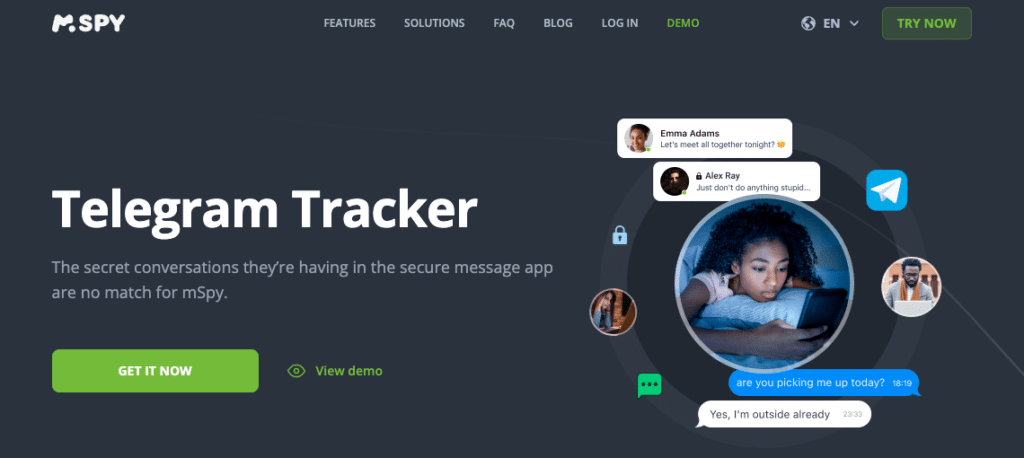
If you’re interested in monitoring someone’s online activities on Telegram, you can use a tool like mSpy. This software allows you to track a person’s messages, calls, and other app usage.
To find someone on Telegram using mSpy, follow these steps:
- Purchase and download mSpy onto the device you want to monitor.
- Once installed, log into your mSpy account and choose Telegram as the target app.
- You will be able to see all messages, contacts, and calls made on that device through Telegram.
Note: This method should only be used with consent from the person being monitored. It is not ethical to spy on someone without their knowledge.
What You Can Track With mSpy on Telegram
With mSpy on Telegram, you can track various activities to ensure the safety and security of your loved ones. Here are some of the features you will have access to:
- WhatsApp Messages: You can read all incoming and outgoing WhatsApp messages, including group chats. With mSpy, even deleted messages can be retrieved.
- Call Logs: mSpy allows you to view all call logs on the device, including the date and time of each call, its duration, and the contact involved.
- Location Tracking: Track the device’s location in real-time, with details of past locations and timestamps.
- Media Files: Gain access to all media files sent or received through Telegram including photos, videos, audio files, and documents.
- Contact Details: You can view all the contact details stored on the device, including names, phone numbers, and profile pictures.
- Internet Browsing History: mSpy can track all the websites visited on the monitored device, providing you with URLs, visit frequency, and timestamps.
- Keylogger: Each keystroke on the targeted device is recorded, allowing you to see everything that is typed, including search queries and messages.
- Monitor Other Applications: Besides Telegram, mSpy can also monitor other popular social media apps, such as Facebook, Instagram, and Snapchat.
6. How to Find Someone on Telegram Without a Username
If you’re having trouble finding someone on Telegram because you don’t know their username, there are still options available. You can try searching for the person using their real name, phone number, or email address.
Alternatively, you can also use a third-party Telegram user search tool such as “Telegram Friends Finder” to find people on the app without knowing their username. These tools use algorithms to search for users based on various criteria such as location, interests, and mutual contacts.
Conclusion
In conclusion, there are various ways to find someone on Telegram. You can use their phone number, username, nickname, geolocation, or even third-party tools like mSpy and Telegram Friends Finder. However, it is important to respect others’ privacy and only use these methods with consent. With these tricks at your disposal, you can easily connect with friends and family on Telegram without hassle. So go ahead and start adding more contacts to your Telegram app! Happy chatting!



